It seems to me there is an ongoing plethera of mess ups when it comes to data entry. Especially when it comes to copy typing stuff… you know, like when you have something you need to copy from a bit of paper into lets say an online input.
Today’s rant covers just that scenario. My beloved Fiat 500 Abarth was due some Road Tax, and after courteously reading through the reminder than had popped through my letter box a few weeks ago from the DVLA, I dutifully went to the designated website address to make my payment online – because quite honestly the idea of lining up at the post office was about as enticing as extracting my own tooth.
I was pleasantly surprised to be dumped into the Beta version of the process for paying for your road tax online. Clean interface, BIG fonts that are easy to read etc – and I thought to myself “Amazing, gov.uk has finally got at least some of it’s shit together…” (but don’t get me started on the rest of the website…).
Lets examine then why it is that what looked great on first view, rapidly turned into annoyance, and what’s worse, could have easily been a much better customer experience if someone had just thought a bit more about what someone is likely to be doing when they are trying to get their car tax paid for online.
Rewind a bit. I mentioned that I’d been sent a paper reminder through the post about paying for my car tax. A printed A4 piece of paper (known as a V11) that tells you all the crucial information – when your tax runs out, which car you need tax for, how much you will be robbed of and a variety of helpful payment options. It also contains a wazzing big box that tells me if I want to tax my car online, I need to use a 16 digit reference number, behold:

Printed verses Online information layout
I have of course changed the numbers, but what is more interesting is the formatting of the 16 numbers in the printed letter. The numbers are “chunked” it to groups of 4. This makes it much easier for me to read the numbers off the paper, and likewise one would assume therefore copying the numbers from the paper into the form input field when I apply for my tax online and have to enter the numbers in.
Bonza, I’m on to a winner, this isn’t going to take me long at all! I’ll be done and dusted in minutes with time to spare to rescue my yorkshire puddings from the oven with ease. Next step – visit the website and get the tax paid for.
The first page I’m presented with looks ok, doesn’t it? Well no! The helpful infographic at the top of the page does NOT in fact indicate the correct place for me to find my reference number on the printed reminder. It’s not the point that I’ve got the printed thing in front of me, it’s the fact it’s making me think I might now have the wrong reference number.
Next up, entering my 16 digit reference number. Considering the amount of effort taken to print the reference number in a chunk format on my bit of paper, when it comes to entering 16 numbers into the form, this chunking doesn’t happen automatically. It bunches all the numbers up, with no spaces. So now when I think I’ve entered my reference number I have to squint at the screen to try and figure out if a) I’ve actually entered 16 numbers; b) if I’ve actually entered the correct 16 numbers. My eyes are going back and forth between paper and screen like a tennis ball at a Wimbledon championship.
Once I had managed to uncross my eyeballs, the rest of the steps were relatively easy – I’ll give it that. But because I’m an incredibly helpful sort, when I noticed the “leave feedback” link at the top of the page I thought to myself.. hmmm, that 16 digit reference thing really was a pain in the ass of what otherwise was a pretty smooth process, maybe I WILL leave feedback! So I click on the link to do it (after all, it’s highlighted, and underlined, it’s got to be a link right?!). Well I think it is, but not a functioning one, especially as it’s defined as a mailto: link, which as most of us know was knobbled in most browsers recently.
How could it be better?
- Change the data input format so that when the user types into the form field, it auto chunks the data into the same format as the printed version (4 digits at a time)
- Fix the infographic so it’s an accurate representation of the printed document, and where to find the reference number on it.
- Get rid of the mailto: link for the feedback link – it’s pointless – no one is going right click / view source to find the email address, or painfully hand copy it from the status bar at the bottom of the browser window. Ironically, after hitting finish on the form the page does ask for feedback of the process – but still, if you’re going to ask for feedback at any point in a funnel, make sure a user can do it immediately and with ease, and preferably without going off task.
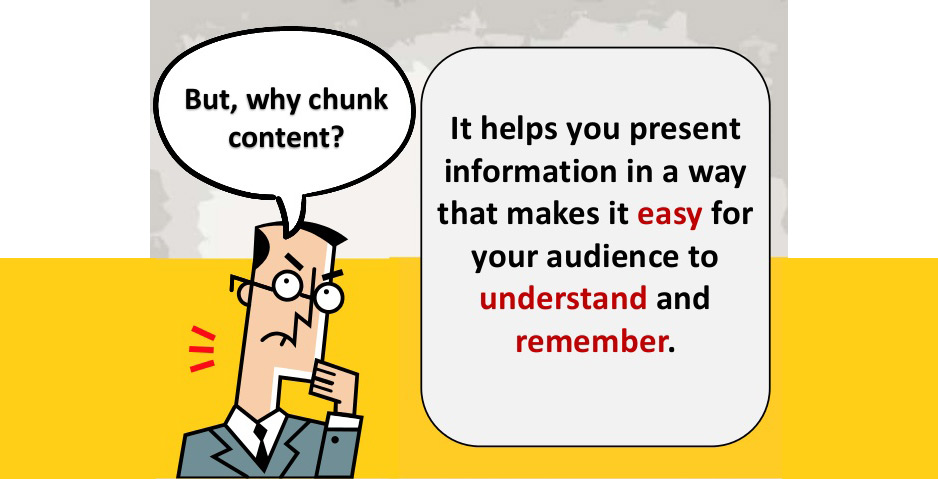
Recent Comments